Introducing the Iron Fish Node Desktop App

Meg Blanchette
Director of Marketing
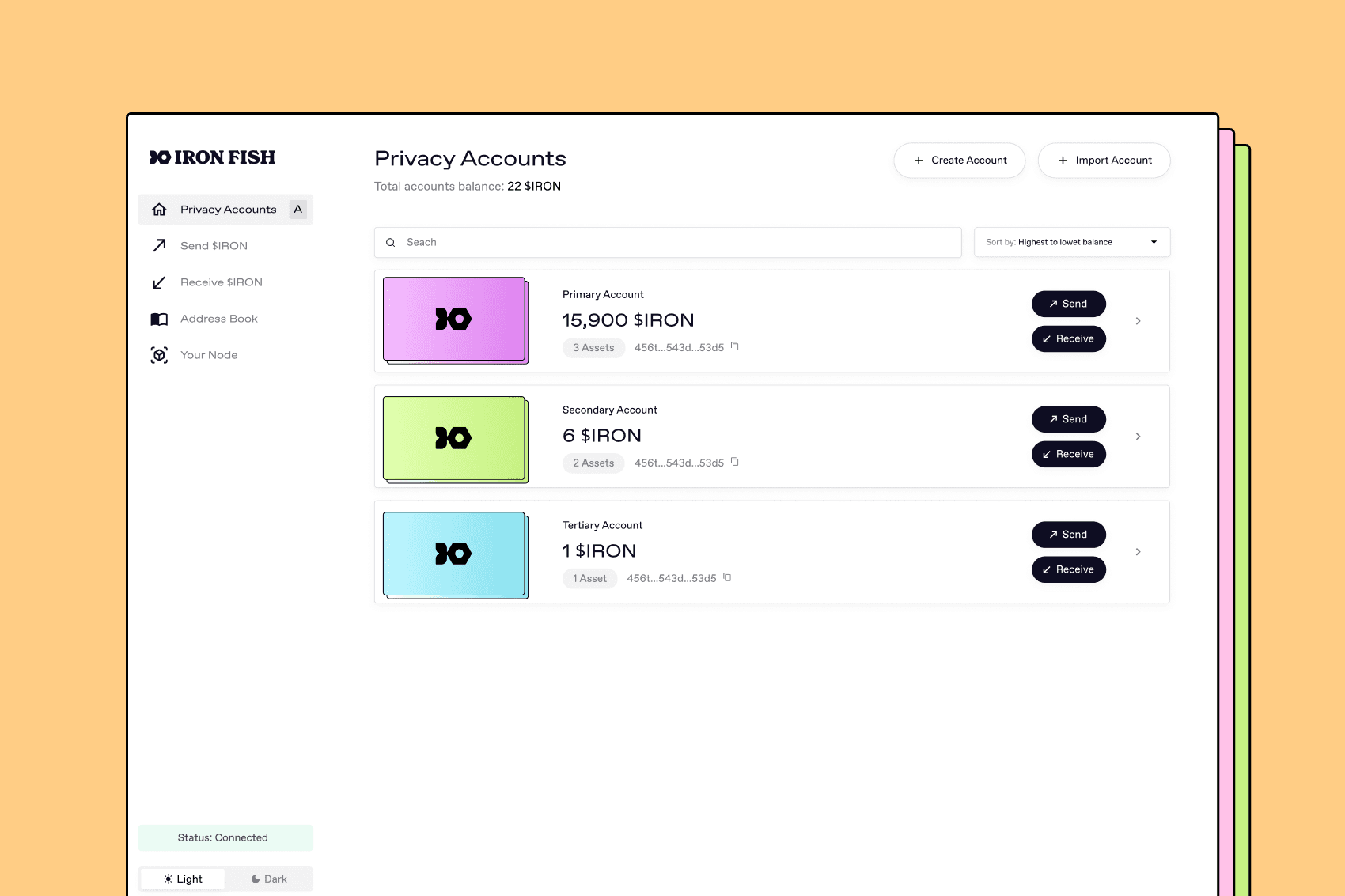
The wait is over! Today the Iron Fish node app is fully live. Download it now to easily launch a full node, and start using $IRON and other private assets.
Now, you don't have to be technical to support the Iron Fish network. You can run a full node right from opening the app. No need to install anything else.
What can you do?
With the new Iron Fish node app, you have much of the functionality of the CLI with a simpler interface. You can:
- Launch a full node and sync with the Iron Fish network
- View network data such as status and connected peers
- Customize your node settings
- Take account of your node's resources
- Create and remove accounts
- Check your balances
- Send and receive funds
- Monitor transaction history and information
- Import and export accounts
- Maintain an address book of your contact addresses
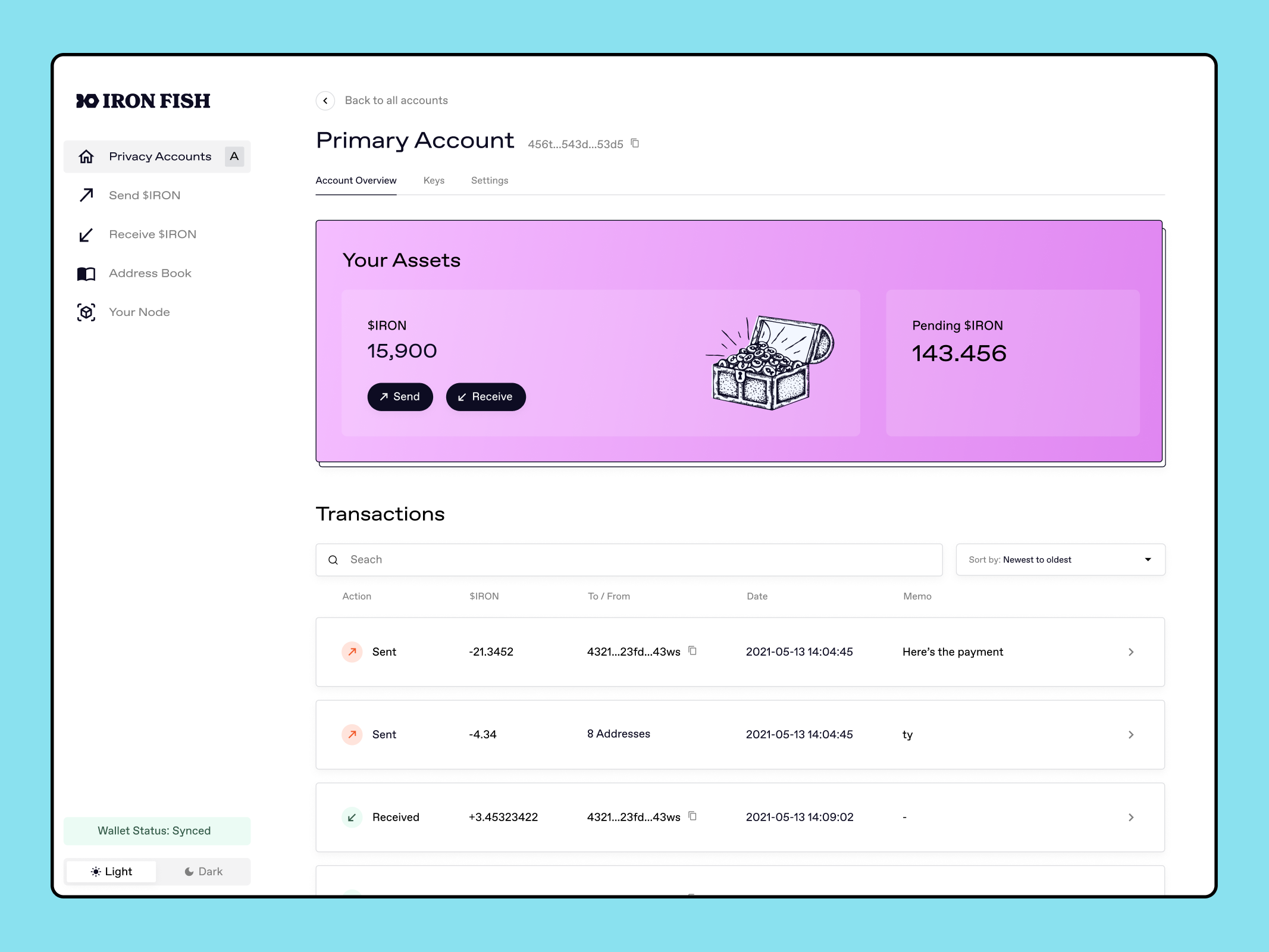
The app acts as a mirror of the CLI and changes made there will be reflected in the node app and vice versa. This also means that existing CLI users will have a quicker startup because they've already synced the node.
How can you use it?
The installation process is simpler than ever. All you have to do is download the node app and follow the set up instructions that will appear on the screen.
Once you're done, you can choose to sync a full node (the most private, decentralized option) or download a snapshot of the network (more centralized, but faster). Then you can create or import your accounts and start sending and receiving private assets.
(Please consider adding your anonymized data to telemetry and contribute to the Iron Fish network stats.)
Why run a full node?
For three main reasons:
- Safety. Using an external wallet is generally safe but running your full node is even safer. The best way to secure your financial privacy is by taking direct ownership of your accounts.
- Supporting privacy. The Iron Fish network is made stronger with every node that joins the network. This is how we guarantee that robust privacy is available to everybody.
- It's just that easy. Running a full Iron Fish node is relatively light on your system and doesn't need any technical expertise to set up. It's almost like installing a wallet.
*Minimum hardware requirements:
- CPU: 4 core
- RAM: 8GB
- SSD or HDD: 250GB - 512GB for a year on Mainnet
Get Started
Iron Fish is built for everyone. This is our latest effort in building convenient and easy-to-use tools that offer privacy without compromise. Moving forward, we will continue to improve on the node app and include cool new features.
Download the app and start running a full Iron Fish node by following the installation steps. Of course, you can still use the CLI if that's your preference.
Join the Iron Fish community 🏃🐟

Meg Blanchette
Director of Marketing
Meg is Director of Marketing at Iron Fish, previously at Manifold, Dataquest.io, and O'Reilly Media.